How to start affiliate marketing with amazon
We're going to see how you can create an affiliate marketing website, which can earn money for you.
Now, before we begin.
- What is affiliated marketing?
Affiliate marketing is where there's a company, which sells products now, you come in and you promote these products, for this company, on the internet.
And when someone purchases a product based on your recommendation, this company pays you a commission for the sale. But how do you promote the product? Which is available for purchase online.
The first thing you need to do is become an affiliate for the company. This is a simple process, like creating a new account on Facebook and YouTube. Now once you do this, you will get a unique link called an affiliate link, which you can use to promote the product. Now once you promote this link, and if someone buys from it, you will earn a commission from this company for every sale you make. So now you know how affiliate marketing works. But, once you get your affiliate link, where exactly do you promote that link? If you share this link on social media platforms and ask people to buy this product. Not many people are going to buy! Because they don't have a reason to buy this product and they are not looking for it right now. So you need to first meet people who have a need for this product. And then you need to help them get what they are looking for. To understand this better, let's look at real-life examples: let's say you know very well about how to maintain your hair.
And all the hair-care products needed to maintain your hair.
If you want to help people get what they are looking for
- You need to find out, What people are searching for related to your-chosen-topic hair care so now if we go to Google,and search for best shampoos you will find term which people are searching for related to hair care Now once you find this, just choose '1term' and I'm going to choose this. Now we've identified people that have a need for this product which is the best shampoos for curly hair. You need to create a valuable article, on this topic, on you website. Which will help users. So let's say you create this article. And you list down all the products that are good. Next I need to sign up for the affiliate program which has the products you recommend then and then add those products here. And then as your affiliate links next to these products once you write this content and google finds your content valuable to these searches, it will show your site to visitors. And when those visitors go through your affiliate link and purchase the product you will make commission.
We're going to create our affiliate website in just five part
- Pick a topic for your website
- Launch a website on the internet
- Launch site going to 2 steps
- Choosing your hosting and domain name
- Get hosting with free domain
- Pick a name for your site.
Which people will enter to visit your site.
For example like this if you want to visit YouTube
Example this :www.youtube.com
Www.google.com
You can choose any name based on the topic that you've selected.
- Get this domain name and hosting
Let go here and click get hosting to get that name purchase and after now hosting is needed, so that your website is visible on the internet.
To check that let open Google and full google your website name you can seen that you got a brand new website name like this
Change the design of your site.
We've got a default look for our website next. We're going to see, how you can change the design of your website and make it look more attractive like this.
- Login to your website
By logging into your site, you will be able to make any change that you want, to this website. To log into your website.
- Install a new theme
Let's go to themes and check add new theme search for a theme called 'minimal blog' which we recommend for an affiliate website or a blog. But you can also pick any theme that you like to install. This theme let check install and check activate and this new theme has been installed on our website. And to your website and check refresh you can see that we have a new design for you website.
Start adding content to your website
To add our first piece of content.
Let check here
Where you can add your content if we start writing about a random topic it is likely that people may not be searching for that topic on Google. We need to first find out what people are searching for related to the topic
It has a better chance of being found on Google we have already chose a topic for our site we need to find out the exact search terms people are searching for your topic
- Find what people are searching
To find what exact terms people are searching for,
We're going to use a keyword finding tool. Seen this tool which you can use to find the search terms, but you can use any tool you want like this.
Now enter the keywords and topic and enter that keyword and click search. Now here you can find all the keywords and terms which people are searching for related to your topic. Now select the keywords, which you can easily write about on your website. So you can select keywords once we have these keywords.
- How many people are searching for these keywords
Before we write content on a y topic it is important to check the number of searches that each keyword get in a month. So to get the number of searches per month and to find the number of searches for our keywords. Now to get the number of searches for the keywords we selected, let's click Import keywords and copy what you select and go back to the site semscoop and paste it here.
Now if we click import keywords the number of searches that each keyword gets in a years. To get the keywords with the highest searches, at the top of this list, click sort by and then click search volume and now the keyword with the highest number of searches will be shown at the topic so now need to select a keyword from here, which you want to write about. Or the difficulty for ranking for those keywords here. Choose a keyword with less competition, to make it easier to rank on Google. And you can select one keyword in that.
- Create a useful piece of content
Let go of your website and write content. Now first we need to enter the title. Next write an intro, which tells the user that you have what they are looking for in the post. Next to make this post a bit more attractive let's add an image you can see this is how our post looks like on our website.
Add the products that you want to recommend to your post
- Choose the product
- who add these products to our blog post
Let's add our first product. The first step let's enter the product name and choose and enter the name of the product which you want to recommend. So enter your first product. Now to add an image of the product. You can write your opinion about the product and why you're recommending it. You can also list down list features. And in the same way, you can add as many products as you want to your post.
- Which is to apply for the affiliate program
You can apply for Amazon's affiliate program. Now to find affiliate programs and here you'll see a link called because an affiliate.
- Which is to add our affiliate links, to the products, which we have recommended on your blog.
We have now get a button. Let's name that button. We need to enter the link, where this button will take people to, when it's clicked. So to get the links. Let's go back to Amazon and go to the same product, which you have added on your website since we have applied for the Amazon affiliate program. We have a new menu here. To get the affiliate link for this product all you need to do is just click here text show in menu you will get the affiliate link of this product like this.
Now this link is unique to your account.
Which means
When someone purchases this product from this link, you will be paid a commission for that purchase. Now to add this link, to the button that we created on our website. Let's copy that link. And then go to our website. Now click button and click link and then paste you link here like this
And as you can see, the link has been added to this button. To open this link a new tab and click enable this. And now if we click preview your site. You can now see the button below our product now if we click it. You can see that it takes us to the Amazon product page through our affiliate link, where our customer can buy this product. Now we have successfully added the affiliate link of this product to our website. And after publishing this post, on your website and just click publish and after click view post we have successfully added this content on our website.
If a visitor purchases this product using your affiliate link, you will get a commission from amazon. So this is how you can create affiliate marketing websites and earn money from them. So now you know how can promote products from Amazon.
But what if you want to promote products from a different brand or company. It's easy now most companies which are selling products online have an affiliate program so if you want to promote a product from a different site. You can do it by following this method. Let's say, you want to promote sunglasses on your website. And when you search for it on Google. We find this website which also has sunglasses if you want to find the affiliate program for this site.
The search for brand name and space affiliate programs. We have the link to join the affiliate program of this site. We saw before once you join the affiliate program. You will get access to your affiliate links, for all the products which are listed on their site.











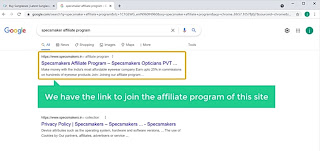

0 Comments